Reference no: EM131082117
Slide 1
Open PowerPoint. Create a new presentation. For the opening slide, type "CS 120 Final Exam Term Year" as the title. Term being Winter/Fall/Spring. Put your name as the subtitle. Use any formatting or style you wish. You are done with slide 1. The content for the next four slides will created in Word, Excel and Access. The specifications for these slides are provided below. Save your presentation as final.pptx.
Slide 2 Microsoft Excel
Open Excel. Create a new spreadsheet named final.xlsx. Enter the following data into the worksheet. Enter numbers exactly as you see them. The first row is a heading that should merge across all six columns.
|
Sales Summary
|
|
Order No.
|
Wt. (Ibs)
|
Price
|
Tax
|
Shipping
|
Total
|
|
001
|
100
|
20.98
|
|
|
|
|
002
|
140
|
10.36
|
|
|
|
|
003
|
200
|
8.29
|
|
|
|
|
004
|
95
|
17.33
|
|
|
|
To complete your worksheet, add the following:
1. Enter a formula to compute the tax on each order (Price * 0.07). Format the values as 'Currency'.
2. Use the IF function to find the shipping charge. If the weight is more than 125 pounds the shipping charge is $1.00 per pound (1.00 * pounds). Otherwise it is $0.75 per pound (.75 * pounds).
3. Use either a function or a formula to find the total cost of each order.
4. Display the numbers in the Tax, Shipping, and Total columns with two decimal places.
5. Make the title bold and increase the font size of it.
6. Sort the data by descending 'Order No.'.
Return to your PowerPoint presentation. Insert a new slide. Copy and paste your finished Excel table into the slide. You are done with slide 2.
Slide 3
Return to Excel. In the same Excel workbook, rename Sheet 2 as Exercise 2 and enter the following data on the Exercise 2 sheet.
|
Fruit Preferences
|
|
Grade
|
1st
|
3rd
|
4th
|
|
Apples
|
14
|
29
|
37
|
|
Oranges
|
22
|
25
|
36
|
|
Bananas
|
47
|
32
|
12
|
|
Grapes
|
11
|
9
|
13
|
Using the above data, make a Bar Chart. Save it on the same sheet as the data. Resize the chart if necessary to make the legends and titles clearly visible. When finished, it should look like the chart below.
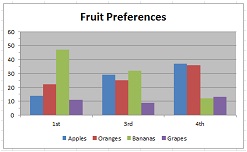
Return to your PowerPoint presentation. Insert a new 'Title Only' slide. For the slide title, enter your name. Copy and paste your Excel Bar Chart into the slide. You are done with slide #3. Save your worksheet in case you need to create your slide again.
Slide 4 Acess
Import these files into your Access Database
Open Access. Create a blank database named final.accdb. Import the tables from above and name them Students, GPA, & Major. The data files you downloaded are comma delimited files (CSV) or tab delimited. The three files represent tables for Students, a table for their major, and a table for their GPA.
Create a query that selects all of the history majors and their GPA.
Now create a report with all of the students in the History department with a GPA greater than or equal to 3.50. You will have the following fields in the given order 'Last', 'First', 'Department', & 'GPA'. Hint: put >= in the GPA Criteria field when in the query design view. Order the table from highest to lowest GPA.
Make the report fit on one page and make it look neat. So shorten up the text boxes put a title, remove the time from the header and reformat the date to mm/dd/yyyy.
Return to your PowerPoint presentation. Insert a new slide. Paste your report on this slide. You are done with slide #4.
Slide 5
Create a form for the 'Students' table using the 'Form Wizard' from the ribbon. Update all of the fields using one form. The form should look like the one below and in that order. TITLE YOUR FORM 'Bakersfield Students Data Update'. Take a screen shot of your form and insert it into slide #5. (See the 'Addendum' below that uses 'Paint' to do the screen capture, Google it, or use your favorite program to capture screen images and edit them. The TA can also help. Also you can take a picture with your phone and attach that.
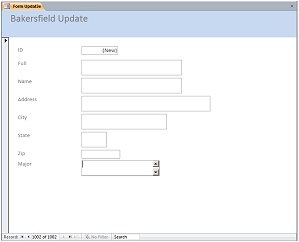
Slide 6
Using the above form add five entries where the 'City' is equal to 'Bakersfield'. Leave the first field alone it will populate on its own. Use fictional data for the other fields. Remember the zip has to be numbers. Select only the cities that match 'Bakersfield'. Create a report with only the Bakersfield entries. Make the report look nice and copy it to the PowerPoint presentation as slide #6
Attachment:- Attachments.rar