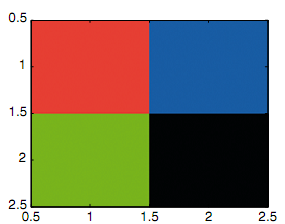True color matrice:
The true color matrices are the other way to represent images. The true color matrices are 3-dimensional matrices. The first two coordinates are the coordinates of pixel. The third index is the color component; (:,:,1) is the red, (:,:,2) is the green, & (:,:,3) is the blue component. Each and every element in the matrix is of the type uint8 that is an unsigned integer type by using 8 bits. With 8 bits, 28 (or 256) values can be stored and therefore the range of values is 0 to 255. The minimum value, 0, shows the darkest hue available so all 0's answers in a black pixel. The maximum value, 255, shows the brightest hue. For illustration, when the values for a given pixel coordinates px and py (px,py,1) is 255, (px,py,2) is 0 and (px,py,3) is 0 then that pixel will be bright red. All 255's outcomes in a white pixel.
The image function shows the information in the 3-dimensional matrix as an image.
For illustration, this generates a 2× 2 image as shown in figure below. The matrix is 2×2×3, where the third dimension is the color. The pixel in position (1,1) is red, the pixel in position (1,2) is blue, the pixel in position (2,1) is green, and the pixel in position (2,2) is black.
>> mat(1,1,1) = 255;
>> mat(1,1,2) = 0;
>> mat(1,1,3) = 0;
>> mat(1,2,1) = 0;
>> mat(1,2,2) = 0;
>> mat(1,2,3) = 255;
>> mat(2,1,1) = 0;
>> mat(2,1,2) = 255;
>> mat(2,1,3) = 0;
>> mat(2,2,1) = 0;
>> mat(2,2,2) = 0;
>> mat(2,2,3) = 0;
>> mat = uint8(mat);
>> image(mat)