Patch function - graphics objects:
The patch function is used to generate a patch graphics object, which is made from 2-dimensional polygons. The patch is defined by its vertices and faces. For illustration, consider a patch which has four vertices in 3-dimensional space, given by the coordinates:
(0, 0, 0)
(1, 0, 0)
(0, 1, 0)
(0.5, 0.5, 1)
Just to visualize these points first, the plot3 function is used, as shown in figure:
>> x = [0 1 0 0.5];
>> y = [0 0 1 0.5];
>> z = [0 0 0 1];
>> plot3(x,y,z,'ko')
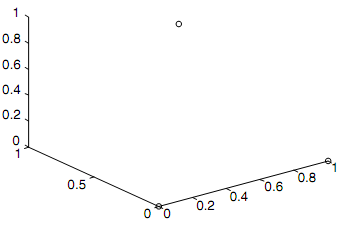
Rotating the figure shows all four points, as shown in figure.
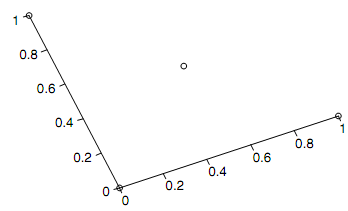
Generating and showing these points is not essential to generate a patch object; this was just complete to visualize at first the vertices . A patch object is defined by both the vertices and the faces of the polygon which connect these vertices. The one way of calling this function is patch(fv),here fv is a structure variable with fields known as vertices and faces.
polyhedron.vertices = [. . .
0 0 0
1 0 0
0 1 0
0.5 0.5 1];
polyhedron.faces = [. . .
1 2 3
1 2 4
1 3 4
2 3 4];
pobj = patch(polyhedron, . . .
'FaceColor',[0.8, 0.8, 0.8],. . .
'EdgeColor','black');