In this lab, we study the three concepts. Vector is used to store more than one value into single variable. It is similar to array (other programming language). Script is a collection of statement which is stored into single file name. Function is used to solve the equation and return the result value. It has parameters also.
Sample of Vector:
» x=[-2:5]
x = -2 -1 0 1 2 3 4 5
Sample of Script:
Impact_v1.m contains,
M=input('Enter the value of m, Mass of the Airplane : ');
V=input('Enter the value of v, Velocity of the Airplane : ');
D=input('Enter the value of Displacement, Displacement of the Airplane : ');
F=(0.5*M*V^2)/D;
disp('The value of the force is printed below : ');
F
How to run the Script?
» run impact_v1
Sample functions:
function f = ImpactForce(m,v,d)
f = 0.5*m*v^2/d ;
We have learned how to work with vectors and plots. As a result of this lab we computed the impact force for initial velocities from 10m/s to 50m/s as shown in Figure 1. The computations are performed in the ImpactForceVec.m function and the script to set up the calculation is called Impact_v3.m.
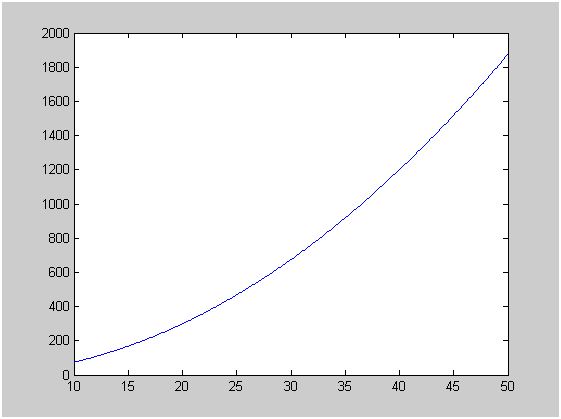
Figure 1: The figure shows the impact force on the building for initial speeds ranging from 10m/s to 50m/s. The mass of the aircraft is taken to be 10,000kg, and a stopping distance of 15m is used.