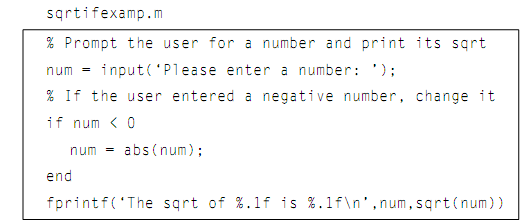The IF Statement:
The if statement selects whether or not the other statement, or group of statements, is executed. The common form of the if statement is as shown below:
if condition
action
end
The condition is a relational expression which is theoretically, or logically, either true or false. Action is a statement, or a group of statements, which will be executed when the condition is true. Whenever the if statement is executed, the condition is initially computed. If the value of the condition is theoretically true, the action will be executed, and if not, then the action will not be executed. The action can be several number of statements awaiting the reserved word end; the action is obviously bracketed by the reserved words if and end. (Note: This is dissimilar from the end which is used as an index into the vector or matrix.)
For illustration, the if statement below confirms to see whether the value of a variable is negative. When it is, the value changed to a positive number by using the absolute value function; or else nothing is changed.
if num < 0
num = abs(num)
end
When statements can be entered in the Command Window, though they usually make more sense in the scripts or functions. In the Command Window, if the line would be entered, then press the Enter key, then action, then Enter key, and finally end and Enter; the outcome will instantly follow. For illustration, the earlier if statement is shown twice here. Note that the output from the assignment is not suppressed; therefore the result of the action will be shown if the action is executed. At first time the value of the variable is negative therefore the action is executed and the variable is modified, but in the second situation the variable is positive therefore the action is skipped.
>> num = -4;
>> if num < 0
num = abs(num)
end
num =
4
>> num = 5;
>> if num < 0
num = abs(num)
end
>>
This might be used, for illustration, to make sure that the square root function is not used on a negative number. The script below prompts the user for a number, and prints the square root. When the user enters a negative number, then the if statement changes it to positive before taking the square root.