Other forms of mass storage
There are various types of mass storage in which data can be kept in large quantities. Computer experts categorize mass storage in 2 ways: access time and cost per megabyte. Generally the less the access time (that is, faster the storage medium), greater the cost per megabyte. The fastest mass storage media have the lowest capacity.
Flash memory
Flash memory is an all electronic form of storage which is useful especially in high level graphics, big business applications, and scientific work. The capacity is comparable to that of a small hard drive, there are no moving parts.As there are no mechanical components, flash memory is faster than other mass storage scheme. PC cards (called as PCMCIA cards) are credit card sized, removable components, some of which are designed to serve as removable flash memory.
Disk media
Magnetic diskettes, also called floppies, are 3.5 inches in diameter and enclosed in a rigid, square case around 4 millimeters thick. They can be replaced in seconds, so there is no restriction to how much data you can put on them. But their capacity, individually, is restricted. A full wall bookcase of diskettes could hold more work than you would create in your lifetime.Zip and Jaz disks are slightly larger than 3.5- inch diskettes in the physical dimension, but larger in storage capacity. The original Zip disks can hold around 100 MB of data; newer ones can hold 250 MB. Jaz disks hold around 1 GB. There are many variants on the Zip/Jaz theme, generated by various manufacturers. All these disk types need special drives. Some new computers comprise built-in Zip drives.
A popular mass storage medium is compact-disk, read-only memory. You can buy CD-ROMs for many applications. They are used commonly for commercial software and also to store reference materials such as dictionaries and telephone directories. The basic asset of CD-ROM is its fairly large capacity and its long shelf life. The main drawback is that the medium can’t be erased and overwritten, unless you are want to spend the money for a compact-disk, recordable (CD-R) drive.
Tape media
The initial computers used magnetic tape to store data. This is still done in some of the systems. You can get tape drive for making an emergency backup of data on your hard drive, or for archiving data you rarely are required to use.Magnetic tape has high storage capacity. There are microcassettes which can hold over 1 GB of data; standard cassettes can hold many gigabytes. But tapes are very slow because, unlike their disk shaped counterparts, they are serial access storage medium. This means that data bits are written in a string, one after another, along entire length of the tape. The drive may have to mechanically rewind or fast forward through a football field’s length of tape to obtain to a particular data bit, whereas on a disk medium, the read or write head never has to travel further than diameter of disk to reach a given data bit.
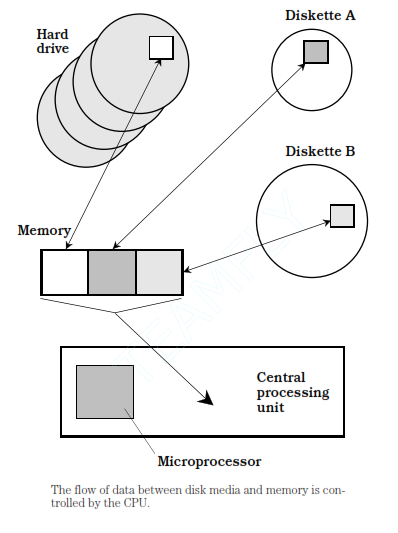
changes you have made) to unused space on the disk; old data (as it was before you opened file) stays in its old location. This is a safeguard, in case you decide to undo the changes you made.The entire data passing in between the disks and the memory, and in between memory and the CPU, is in machine language. This comprises of binary digits (bits) 0 and 1. But data passing between you and CPU is in plain English, or in some high level programming language, is translated by the machine into a form you can understand.
Memory capacity
The maximum number of bytes of data which can be stored in the memory of computer’s is known as memory capacity. The main factor which determines memory capacity is number of transistors which can be fabricated onto a single memory IC, or chip. Other factors, like microprocessor speed, have a practical effect on usable memory capacity. A gigantic memory will not be of much use if the micro- processor is slow. Nor will a fast microprocessor be of practical value if memory capacity is very small for applications which demand high speed.The amount of memory you require depends on the applications you intend to run on your computer. Most software packages will tell you how much memory you require. They will often quote 2 specifications: a minimum memory requirement and a figure for the optimum performance. If possible, you should equip your computer with sufficient memory for the optimum performance. This year’s optimum machine is next year’s minimal one when it comes to the popular software.
If your computer lacks memory to run the given application, you can add more. But this can be done up to a certain point. Ultimately, your microprocessor will no longer be able to run the contemporary software at reasonable speed, no matter how much memory you are having. When buying a new computer, it is not a bad idea to err on the side of too much memory, instead of risk running short. How much memory do you think the machine will require for running 2 or 3 of your favorite applications at same time? Double or triple it, and you will come close to the amount you need for the next 2 or 3 years, until you are overcome by urge to buy a new computer again. And you will get the urge.
Memory volatility
In most of the computers, the memory is volatile. This means that it needs a source of power to be maintained. If you switch the computer off, or if there’s a power failure, you will lose all the data in memory. This problem can be avoided if memory chips are supplied with the power continuously. Some machines have rechargeable memory backup batteries which keep memory data intact for short time if there is a power failure.In contrast to memory, the data on magnetic disks, or on optical media, will stay put when power is removed. When you are working on a file, it is wise to store file every few minutes on the hard drive and diskette. That way, in rare event a power failure does occur, you will not lose much work.