Sorting
The Sorting is a process of putting a list in order; either in descending (maximum to minimum), or ascending (minimum to maximum) order. For illustration, here is a list of n integers, imagine as a column vector.
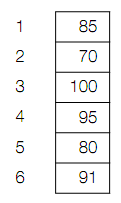
We want to sort it in ascending order in place, in another word, rearranging this vector, not creating the other. The one basic algorithm would be as shown below:
¦ Look throughout the vector to find the minimum number, and then place it in the first element in the vector. How? By replacing it with the number presently in the first element.
¦ Then, scan the rest of the vector (from the second element down) looking for the next minimum (or, the lowest in the rest of the vector). Whenever found, put it in the first element of the rest of the vector.
¦ Continue doing this for the rest of the vector. The next-to-last number has been once placed in the correct place in the vector, also by default the last number.
The table below shows the progression. The left-hand column represents the original vector. The second column (from left) represents that the minimum number, that is 70, is now in the first element in the vector. It was place there by replacing with what had been in the first element, 85. This carries on element-by-element, till the vector has been sorted.
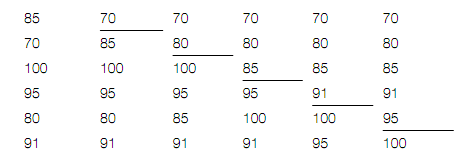
This is known as the selection sort; it is merely one of several different sorting algorithms.