This assignment has two main objectives. It aims to establish a basic familiarity with the Java API (Java Thread class) for creating multithreaded Java application, and the Java networking packages for creating a client-server Java application.
1. Objectives
Apply Java multithreading concepts
Make use of Java API "Net" package
Make use of Java API "Swing" and "AWT" packages
Handle generated events
Comprises classes designed based on object-oriented concepts
Makes use of Java programming fundamentals
2. Scope
You are required to build a calculator based on the client-server architecture. This means that for your calculator application, the GUI should be run as a client, and all calculations should be carried out by a server. Your server should be able to serve multiple clients concurrently, meaning that it should be a threaded server. Besides providing the required functionalities, your program should incorporate appropriate error handling. Comments are also to be inserted to improve program clarity.
3. Requirements
Your program must satisfy all the requirements as described in this section. Take note that all required input / output are carried out through a graphical user interface. Make use of what you have learnt pertaining to multithreading, networking, Java GUI and event handling concepts to design and build this application.
(a) Calculator Server
The server side of your application should perform calculations and serve multiple clients concurrently. As such, the following requirements must be satisfied at the server end:
1. The server should accept input, meaning numbers and operations required, from the client. After computation is completed, the output should be sent back to the client for display.
2. The server should serve multiple clients concurrently. The server should therefore be designed as a threaded server.
3. All possible exceptions (especially pertaining to TCP/IP networking) should be handled, with error messages being generated if exceptions are encountered.
(b) Calculator Client
The client side of your application should have two interfaces. The first interface allows a user to enter the hostname and port number so that the client can make a connection with the server first. If non-numerical characters are entered in the port number field, the user should be alerted and be given another chance to re-enter. If a connection cannot be made due to incorrect hostname/port number entered or server not started, the user should be alerted too and be given another chance to re-enter.
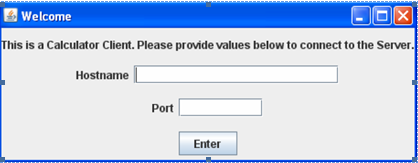
Once a successful connection is made with the server, the main calculator interface will then be shown. The following requirements must be satisfied:
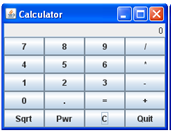
1. Your application must be able to execute simple operations (+, -, *, /, =) on both real numbers and integers.
2. When a number is divided by 0, "Error" must be displayed.
3. '=' button acts as a termination, as well as reset, button. This means that after you have pressed in '4', '-', '3', and then '=', the result '1' will be displayed. The next number button that you press will be the first number of your next string of operation.
4. 'C' is a reset button so if you decide to abort, you just have to press 'C' button and '0' will appear. After this, the next number button that you press will be the first number of your next string of operation.
5. 'Sqrt' will give the square root of a number. For example, when you pressed in '4' and then 'Sqrt', '2' will be shown in the display. However, when you pressed in '-', '2' and then 'Sqrt', "Error" will be displayed.
6. If you pressed a number button (say '2'), 'Pwr' button, a second number button (say '3') and then the '=' button, the result shown on the display will be 2 to the power of 3, which is 2*2*2 or '8'. If you press '-', '2', 'Pwr' and then '3', the result shown will be '-8'. If you press '1', 'Pwr' and then '0', the result shown will be '1'. If you press '0', 'Pwr' and then '1', the result shown will be '0'. If you press '0', 'Pwr' and then '0', "Error" will be shown.
7. The only way to display the input on the calculator display is by pressing the buttons.
8. Remember that ALL calculations must be performed by the server.
(c) Program Termination
Should a user decide to terminate the program, the 'Quit' button should be pressed. The connection with the server must be terminated properly before the program ends.
(d) Error Handling
Your program should be able to handle errors and exceptions. You should look out for other possible exceptions and handle them too.
(e) Execution Instructions
Please write clearly, on your report, the step-by-step instructions on running your application. It is important that you include the port number, server and client Java program name, and any other essential information required to run your application successfully.