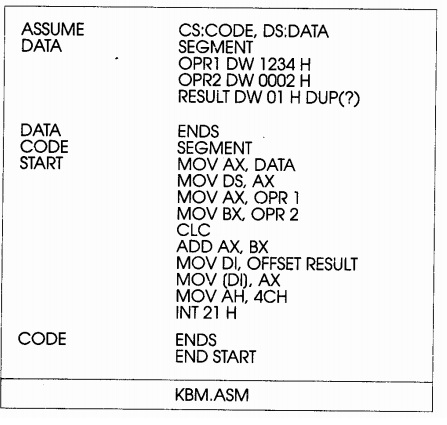Entering a Program
In this section, we will explain the procedure for entering a small program on IBM PC with DOS operating system. Assume a program of addition of 2 bytes, as already described for hand coding. The similar program is written along with some syntax modifications in it for MASM.
Before beginning the process, make sure that all the files namely NE.COM (Norton's Editor, LINK.EXE (linker), MASM.EXE (Assembler), DEBUG.EXE (debugger) are available in the similar directory in which you are working. Start the procedure with the given command after you boot the terminal and enter the directory containing all the files mentioned.
C> NE
You will get display on the screen as in given figure.
Now type the file name. It will be displayed on the screen. Assume one types KMB.ASM as file name, the screen display will be as display as in given Figure.
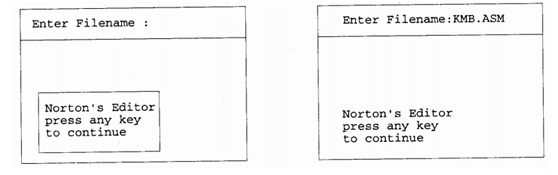
Press any of the keys, you will get following figure as the screen display.
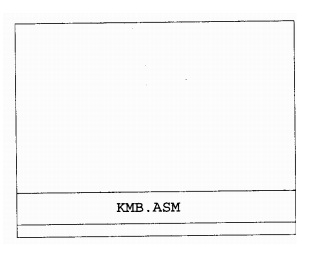
Make a note of that, for every assembly language program, the extension .ASM ought to be there though every time the assembler does not use the entire name KMB.ASM and uses only KMB to handle the file, the extension indicate that it is an assembly language program file. Even if you enter a file name without using the .ASM extension, the assembler searches for the file name but with .ASM extension and if it is not available, it gives the message 'File not found'. Once you get the display as in above Figure. You are free to type the program. One can use another type of command line as given.
C> NE KMB.ASM
The above command will give the display as in shown in above Figure directly, if KMB.ASM is a newly opened file. Or else, if KMB.ASM already present in the directory, then it will be opened and then the program in it will be displayed. You can change it and save (command F3-E) it again, if you want the changes to be enduring. Or else, simply quit (command F3-Q) it to abandon the changes and exit NE. The entered program in NE looks similar to in given Figure. We have to just assume that it is an assembly language program to be assembled and Store it with command F3-E. It will produce a new copy of the program in the secondary storage. Then stop the NE with command F3-Q.
Once the above process is finished, you can now turn towards the assembling of the above program. Note that all of the commands and displays shown in this section are for Norton's Editor. Other editors may need some other commands and their display style may be rather different but the overall procedure is the similar.
Note that before quitting the editor program the newly entered or modified file ought to be saved, or else it will be lost and will not be available for further assembling procedure.