Reference no: EM132387121
ASSIGNMNET I -
1) Consider the Figure below where a line is to be placed on the grid from the circle in the lower left-hand corner to the circle in the upper right-hand corner by Bresenham's algorithm. Graphically show how Bresenham's algorithm will generate the line by making appropriate grid-points. For the critical points, carry out simple calculations for the decision what needs to be done. Explain how you arrived at your answer.
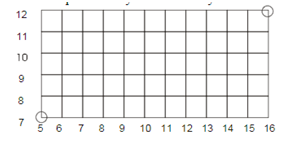
2) A square as shown in
(a) Is converted to a parallelogram as in (b) using composite transformation matrix M. Determine such matrix. Explain your work.
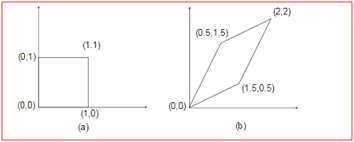
3) Generate the necessary vertex table Edge Table and surface Table to fill the polygon in Figures given below. Why was it necessary to generate these tables?
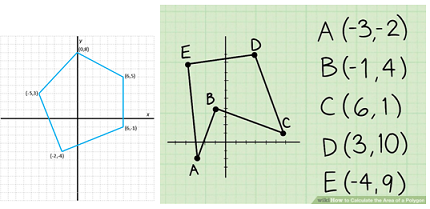
4) What are the computer graphics system main components? Give example on each component. What are the state-of-the-art computer graphics software packages available in the market? Have you used any? Explain what you did with them.
5) This task is based on the concepts of basic transformations like translation, scaling, and reflection (along the axis) of a rigid body. For this purpose you have to implement the following:
5.1) You first have to divide your screen into four quadrants as shown in the figure:
5.2) Take three points x1(), x2() and x3() as three coordinates and draw a Triangle in the first quadrant. example x1(0,2) x2(4,5)....
5.3) Now translate the above triangle to a new location with tx=2 and ty=1.
5.4) Now scale the translated triangle by sx=4 and sy=4. The yellow triangle in fig is the scaled one.
ASSIGNMNET II -
1) In this assignment you should work on your old interface to add more features, you should create a menu and a submenu, the main menu should have the following Entries (Background color, add teams, add a Ball), each submenu have the following entries:
1- Background color: Red, White, Brown, Grey.
2- Add Teams: Team 1 ( Left ): this choice will add 11 players on the left field and you can select any shapes to represent the player for example you can use a circle but don't forget to color the players in the same team with the same color. Team 2 (right ): this choice will add 11 players on the Right field and you can select any shapes to represent the player for example you can use a circle but don't forget to color the players in the same team with the same color " .
3- Add a ball: Centre, left Penalty point, right Penalty point, corners (the corners should be numbered 1,2,3,4 and give the user a choice to select any one of them).
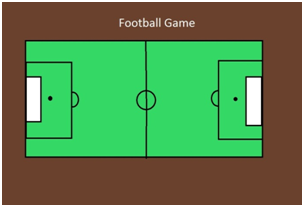
2) Let the user draw the Kick curve then the ball should go through this curve (Note here you should define the starting and end points).To Draw the kicking curve you will wait until the user specify the path of the curve using mouse
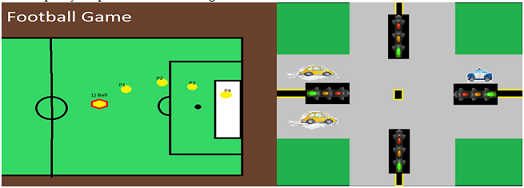
1- Your interface should have four streets and four traffics light (Show your creativity when building the interface).
2- Use texturing to draw the streets and the gardens (green area in the figure above).
Note - Need answers for first 5 questions and program for basket ball court in C language or Java.