Now let us make our web pages more exciting through putting in images.

You indicate an image along with the <IMG> (image) tag. Previously in this unit, on a page displaying the images was described via the BACKGROUND attribute of the <BODY> tag that displays the image like the background image. Background images built the page heavy and therefore the page takes a significant amount of time to load. But the <IMG>tag can be utilized for displaying an image along with the needed height & width. Let us look at an example
<HTML>
<HEAD>
<TITLE>XYZ</TITLE>
</HEAD>
<BODY BGCOLOUR="#FFFFFF">
<IMG SRC="ima.jpg" WIDTH=130 HEIGHT=101 ALT = "IMAGE IS TURNED OFF" ALIGN = "BOTTOM" BORDER = 2> This text is placed at the middle of the image.
</BODY>
</HTML>
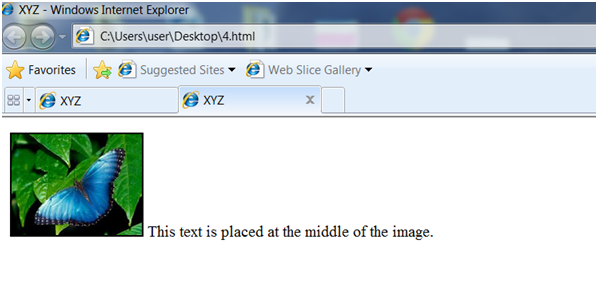
Figure: Displaying Images on a Web Page
Let us take a consideration at the syntax of the <IMG> tag:
<IMG SRC = "FILENAME.GIF" WIDTH = "value" HEIGHT = "value" ALT = "alternate text" BORDER = "value" ALIGN = "value">
a. SRC: This attribute denote the pathname to the source file that contains the image. The value in the above example, "image.gif", refers that the browser will look for the image named image.gif in the same folder (or directory) as the html document itself.
b. WIDTH: This is used for specifying the desired width of the image.
c. HEIGHT: This is used for specifying the desired height of the image.
d. BORDER: An important attribute of the IMG tag is BORDER. This attribute denoted the width of the border of the image. By default it is 0, i.e. there is no border. As shown in Figure the image "image.gif" has been given a border 2 pixel wide. The following code gives a wider border to the above image.
<BODY BGCOLOUR="#FFFFFF">
<IMG SRC="image.gif" WIDTH=130 HEIGHT=101 BORDER=10>
</BODY>
e. ALT: Another IMG attribute that is important is ALT. ALT is sort of a substitute for the image that is displayed or used when the user is using a browser that does not display images. Someone may be using a text only browser, he might have image loading turned off for speed or he may be using a voice browser (a browser where the web page is read out). In those cases, that ALT attribute could be very important to your visitor as it could be used (given the proper text) to describe the image that is not on the screen.