Server side Programming:
We have described the page life cycle and how a page has several controls. The page itself is instantiated as a control button. All web forms are usually instances of the ASP.Net Page class. The page class obtains the following extremely needful properties that related to intrinsic objects like:
- Session.
- Application
- Cache
- Request
- Response
- Server
- User
- Trace
We will shown each of these objects in related time. In this part we will defines the Server object, the Request object and the Response object.
The Server Object:
The Server object in Asp.Net is a part of the System.Web.HttpServerUtility class. The HttpServerUtility class gives numerous properties and functions to perform several jobs.
Properties and Methods of the Server object:
The function and properties of the HttpServerUtility class are explained through the intrinsic Server object given by ASP.NET.
The given table gives a list of the properties:
|
Property
|
Description
|
|
MachineName
|
Name of server's computer
|
|
ScriptTimeOut
|
Gets and sets the request time-out value in seconds.
|
The following table gives a list of some very important methods:
|
Method
|
Description
|
|
CreateObject(String)
|
Creates an instance of the COM object identified by its ProgID (Programmatic ID)
|
|
CreateObject(Type)
|
Creates an instance of the COM object identified by its Type
|
|
Equals(Object)
|
Determines whether the specified Object is equal to the current Object
|
|
Execute(String)
|
Executes the handler for the specified virtual path in the context of the current request.
|
|
Execute(String, Boolean)
|
Executes the handler for the specified virtual path in the context of the current request and specifies whether to clear the QueryString and Form collections
|
|
GetLastError
|
Returns the previous exception.
|
|
GetType
|
Gets the Type of the current instance.
|
|
HtmlEncode
|
Changes an ordinary string into a string with legal HTML characters.
|
|
HtmlDecode
|
Converts an Html string into an ordinary string
|
|
ToString
|
Returns a String that represents the current Object
|
|
Transfer(String)
|
For the current request, terminates execution of the current page and starts execution of a new page by using the specified URL path of the page.
|
|
UrlDecode
|
Converts an URL string into an ordinary string
|
|
UrlEncodeToken
|
Works same as UrlEncode, but on a byte array that contains Base64-encoded data
|
|
UrlDecodeToken
|
Works same as UrlDecode, but on a byte array that contains Base64-encoded data
|
|
MapPath
|
Return the physical path that corresponds to a specified virtual file path on the server
|
|
Transfer
|
Transfers execution to another web page in the current application
|
The Request Object:
The request object is a part of the System.Web.HttpRequest class. It shows the properties and values of the HTTP request that creates the page loading into the browser.
The information shown by this object is wrapped up by the higher level abstractions (the web control model), however, this object provides in checking some data like the cookies and client browser.
Properties and Methods of the Request Object:
The given table provides some noteworthy parts of the Request object:
|
Property
|
Description
|
|
AcceptTypes
|
Gets a string array of client-supported MIME takes types.
|
|
ApplicationPath
|
Gets the ASP.NET application's virtual application root way on the server.
|
|
Browser
|
Sets or gets information about the requesting client's browser capabilities.
|
|
ContentEncoding
|
Sets or gets the character set of the page.
|
|
ContentLength
|
Indicates the length, in bytes, of content sent by the client.
|
|
ContentType
|
Sets or gets the MIME content part of the incoming request.
|
|
Cookies
|
Sets a part of cookies provided by the client.
|
|
FilePath
|
Sets the virtual path of the present request.
|
|
Files
|
Sets the collection of files related by the client, in multipart MIME format.
|
|
Form
|
Gets a portion of form variables.
|
|
Headers
|
Gets a collection of HTTP headers.
|
|
HttpMethod
|
Gets the HTTP data transmit function (such as GET, POST, or HEAD) used by the client.
|
|
InputStream
|
Gets the code of the incoming HTTP entity body.
|
|
IsSecureConnection
|
Gets a value showing whether the HTTP connection uses secure sockets (that is, HTTPS).
|
|
QueryString
|
Gets the part of HTTP query string variables.
|
|
RawUrl
|
Gets the URL of the present request.
|
|
RequestType
|
Sets or gets the HTTP data transfer function (GET or POST) used by the client.
|
|
ServerVariables
|
Gets a part of Web server variables.
|
|
TotalBytes
|
Gets the number of bytes in the present input stream.
|
|
Url
|
Gets information about the URL of the present request.
|
|
UrlReferrer
|
Gets data about the URL of the client's previous request that related to the current URL.
|
|
UserAgent
|
Gets the raw user agent string of the client browser.
|
|
UserHostAddress
|
Gets the IP host address of the remote client.
|
|
UserHostName
|
Gets the DNS name of the remote computer.
|
|
UserLanguages
|
Gets a sorted string array of client language existence.
|
The given table gives a list of some very important methods:
|
Method
|
Description
|
|
BinaryRead
|
Operates a binary defines of a specified value of bytes from the present input stream.
|
|
Equals(Object)
|
Calculates whether the specified Object is same to the current Object. (Inherited from Object.)
|
|
GetType
|
Gets the kind of the current instance.
|
|
MapImageCoordinates
|
Maps an incoming image-field form parameter to related x-coordinate and y-coordinate values.
|
|
MapPath(String)
|
Maps the given virtual path to a physical path.
|
|
SaveAs
|
Saves an HTTP request to disk.
|
|
ToString
|
Returns a String that represents the current Object
|
|
ValidateInput
|
Causes validation to happen for the collections accessed through the Cookies, QueryString properties and Form.
|
The Response Object:
The Response object shows the server's response to the client request. It is a parts of the System.Web.HttpResponse class.
In ASP.Net, the Response object does not go a vital part in receiving HTML text to the client, related the server-side controls have object oriented, nested functions for rendering themselves.
However, the HttpResponse object still gives some very important functionalities, like the cookie function and the Redirect() function. The Response.Redirect() function gives related the user to other page, inside as well as outside the application. It needs a round trip.
Properties and Methods of the Response Object:
The following table gives some noteworthy properties of the Response object:
|
Property
|
Description
|
|
Buffer
|
Gets or sets a value showing whether to buffer part and send it after the given response is finished processing.
|
|
BufferOutput
|
Gets or sets a value showing whether to buffer output and transmit it after the complete page is completed processing.
|
|
Charset
|
Sets or gets the HTTP character set of the output stream.
|
|
ContentEncoding
|
Sets or gets the HTTP character set of the output stream.
|
|
ContentType
|
Sets or gets the HTTP MIME type of the output stream.
|
|
Cookies
|
Sets the response cookie collection.
|
|
Expires
|
Sets or gets the number of minutes before a page cached on a browser expires.
|
|
ExpiresAbsolute
|
Sets or gets the absolute date and time at which to remove cached information from the cache
|
|
HeaderEncoding
|
Sets or gets an Encoding object that represents the encoding for the current header output stream.
|
|
Headers
|
Gets the collection of response headers.
|
|
IsClientConnected
|
Sets a value showing whether the client is still connected to the server.
|
|
Output
|
Activates output of text to the outgoing HTTP response stream.
|
|
OutputStream
|
Activates binary output to the outgoing HTTP content body.
|
|
RedirectLocation
|
Sets or gets the value of the Http Location header.
|
|
Status
|
Sets the Status line that is returned to the client.
|
|
StatusCode
|
Sets or gets the HTTP status code of the output returned to the client.
|
|
StatusDescription
|
Sets or gets the HTTP status string of the output returned to the client.
|
|
SubStatusCode
|
Gets or sets a value qualifying the status code of the response.
|
|
SuppressContent
|
Gets or sets a value indicating whether to send HTTP content to the client.
|
The following table provides a list of some important methods:
|
Method
|
Description
|
|
AddHeader
|
Includes an HTTP header to the output stream. AddHeader is provided for compatibility with smaller versions of ASP.
|
|
AppendCookie
|
Infrastructure. includes an HTTP cookie to the intrinsic cookie collection.
|
|
AppendHeader
|
Includes an HTTP header to the output stream.
|
|
AppendToLog
|
Includes custom log information to the Internet Information Services (IIS) log file.
|
|
BinaryWrite
|
Defines a string of binary characters to the HTTP output stream.
|
|
ClearContent
|
Clears all content output from the buffer stream.
|
|
Close
|
End the socket connection to a client.
|
|
End
|
Sends all currently buffered output to the client, stop running of the page, and raises the EndRequest event.
|
|
Equals(Object)
|
Calculates whether the specified Object is same to the current Object
|
|
Flush
|
Sends all currently buffered output to the client.
|
|
GetType
|
Gets the kind of the current instance.
|
|
Pics
|
Adds a HTTP PICS-Label header to the output stream.
|
|
Redirect(String)
|
Redirects a request to a new URL and indicates the new URL.
|
|
Redirect(String, Boolean)
|
Redirects a client to a new URL. Indicates the new URL and whether execution of the current page should terminate.
|
|
SetCookie
|
Updates an existing cookie in the cookie collection.
|
|
ToString
|
Gives a String that represents the current Object.
|
|
TransmitFile(String)
|
Writes the related file directly to an HTTP response output stream, without buffering it in memory.
|
|
Write(Char)
|
Writes a character to an HTTP response output stream.
|
|
Write(Object)
|
Writes an Object to an HTTP response stream.
|
|
Write(String)
|
Writes a string to an HTTP response output stream.
|
|
WriteFile(String)
|
Writes the parts of the related file directly to an HTTP response output stream as a file block.
|
|
WriteFile(String, Boolean)
|
Writes the text of the related file directly to an HTTP response output stream as a memory block.
|
Example:
The following simple example has a text box control where the user may enter name, a button to transmit the information to the server and a label control to display the URL of the client computer.
The content file:
|
<%@ Page Language="C#" AutoEventWireup="true"
CodeBehind="Default.aspx.cs"
Inherits="server_side._Default" %>
<!DOCTYPE html PUBLIC "-//W3C//DTD XHTML 1.0 Transitional//EN"
"https://www.w3.org/TR/xhtml1/DTD/xhtml1-transitional.dtd">
<html xmlns="https://www.w3.org/1999/xhtml" >
<head runat="server">
<title>Untitled Page</title>
</head>
<body>
<form id="form1" runat="server">
<div>
Enter your name:<br />
<asp:TextBox ID="TextBox1" runat="server"></asp:TextBox>
<asp:Button ID="Button1" runat="server"
OnClick="Button1_Click" Text="Submit" />
<br />
<asp:Label ID="Label1" runat="server"/>
</div>
</form>
</body>
</html>
|
The code for Button1_Click:
|
protected void Button1_Click(object sender, EventArgs e)
{
if (!String.IsNullOrEmpty(TextBox1.Text))
{
// Access the HttpServerUtility methods through
// the intrinsic Server object.
Label1.Text = "Welcome, " +
Server.HtmlEncode(TextBox1.Text) +
".<br/> The url is " +
Server.UrlEncode(Request.Url.ToString());
}
}
|
Run the page to see the given result
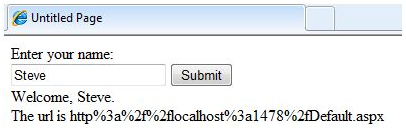
Email based ASP.Net assignment help - homework help at Expertsmind
Are you searching ASP.Net expert for help with Server side Programming questions? Server side Programming topic is not easier to learn without external help? We at www.expertsmind.com offer finest service of ASP.Net assignment help and ASP.Net homework help. Live tutors are available for 24x7 hours helping students in their Server side Programming related problems. Computer science programming assignments help making life easy for students. We provide step by step Server side Programming question's answers with 100% plagiarism free content. We prepare quality content and notes for Server side Programming topic under ASP.Net theory and study material. These are avail for subscribed users and they can get advantages anytime.
Why Expertsmind for assignment help
- Higher degree holder and experienced experts network
- Punctuality and responsibility of work
- Quality solution with 100% plagiarism free answers
- Time on Delivery
- Privacy of information and details
- Excellence in solving ASP.Net queries in excels and word format.
- Best tutoring assistance 24x7 hours