Execution of C Program
The following steps are essential in executing a program in 'C':
(1) Creation of Program: Programs should be written in "C" editor /Turbo C IDE with default extension .C .Turbo C IDE may be used to develop and compile a C program. When you start the Turbo C IDE, the IDE provides all the necessary commands that let you write, compile and link your programs. A typical Turbo C IDE is displayed below.
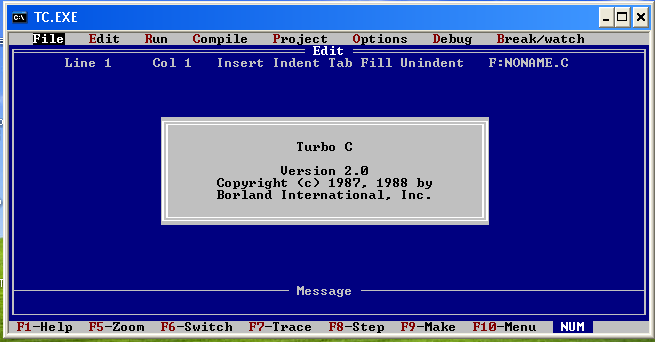
The IDE is menu driven. All the commands are grouped into menus such as; File Edit, Search, Run, Compile, Debug, Project, Options, Window, and Help. You may take your time to navigate through the menus and see what command they offer to you.
(2) Compilation & Linking of a Program: Compiling a C program depends on the compiler as well as the operating system under use.
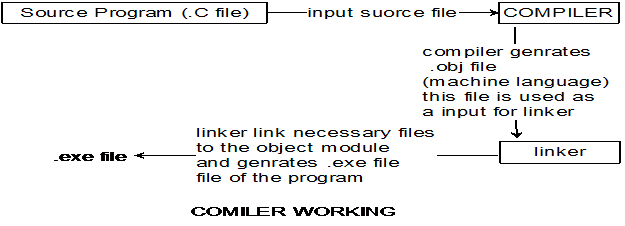
(3) Execution the program: After the compilation & linking object code loaded in to computer's main memory and the program is executed.
NOTE: - All the above steps can be performed using menu options and shortcut keys of the editor.